Registration time slots are determined based upon the University’s Priority Registration Policy. For detailed information regarding how priority registration is defined and the procedure by which time slots are determined, please view the Priority Registration Policy.
| Start Date | Start Time | Student Category |
|---|---|---|
| MAR 24 | 7:00 AM | Graduate students. This group includes current undergraduate students that have been accepted to the UA Graduate School and have applied for graduation [baccalaureate] for the Spring 2025 term. |
| MAR 25 | 7:00 AM | Seniors with priority registration and greater than or equal to 91 earned hours |
| MAR 25 | 10:00 AM | Juniors with priority registration and greater than or equal to 61 earned hours |
| MAR 25 | 1:00 PM | Sophomores with priority registration and greater than or equal to 31 earned hours |
| MAR 25 | 3:00 PM | Freshmen with priority registration and greater than or equal to 0 earned hours |
| MAR 26 | 7:00 AM | Honors College Seniors, Senior Veterans (as defined by the Office of Veteran and Military Affairs), and Seniors enrolled in a UA ROTC Program (as identified by the respective Army and Air Force programs) with greater than or equal to 128 earned hours |
| MAR 26 | 10:00 AM | Honors College Seniors, Senior Veterans (as defined by the Office of Veteran and Military Affairs), and Seniors enrolled in a UA ROTC Program (as identified by the respective Army and Air Force programs) with greater than or equal to 114 earned hours |
| MAR 26 | 1:00 PM | Honors College Seniors, Senior Veterans (as defined by the Office of Veteran and Military Affairs), and Seniors enrolled in a UA ROTC Program (as identified by the respective Army and Air Force programs) with greater than or equal to 102 earned hours |
| MAR 26 | 3:00 PM | Honors College Seniors, Senior Veterans (as defined by the Office of Veteran and Military Affairs), and Seniors enrolled in a UA ROTC Program (as identified by the respective Army and Air Force programs) with greater than or equal to 91 earned hours |
| MAR 27 | 7:00 AM | Seniors with greater than or equal to 130 earned hours |
| MAR 27 | 10:00 AM | Seniors with greater than or equal to 120 earned hours |
| MAR 27 | 1:00 PM | Seniors with greater than or equal to 114 earned hours |
| MAR 27 | 3:00 PM | Seniors with greater than or equal to 109 earned hours |
| MAR 28 | 7:00 AM | Seniors with greater than or equal to 106 earned hours |
| MAR 28 | 10:00 AM | Seniors with greater than or equal to 102 earned hours |
| MAR 28 | 1:00 PM | Seniors with greater than or equal to 96 earned hours |
| MAR 28 | 3:00 PM | Seniors with greater than or equal to 91 earned hours, and students with class code of “PG” (Post-Graduate) or “IP” (Irregular Post-Graduate) |
| MAR 31 | 7:00 AM | Honors College Juniors, Junior Veterans (as defined by the Office of Veteran and Military Affairs), and Juniors enrolled in a UA ROTC Program (as identified by the respective Army and Air Force programs) with greater than or equal to 81 earned hours |
| MAR 31 | 10:00 AM | Honors College Juniors, Junior Veterans (as defined by the Office of Veteran and Military Affairs), and Juniors enrolled in a UA ROTC Program (as identified by the respective Army and Air Force programs) with greater than or equal to 71 earned hours |
| MAR 31 | 1:00 PM | Honors College Juniors, Junior Veterans (as defined by the Office of Veteran and Military Affairs), and Juniors enrolled in a UA ROTC Program (as identified by the respective Army and Air Force programs) with greater than or equal to 61 earned hours |
| MAR 31 | 3:00 PM | Juniors with greater than or equal to 87 earned hours |
| APR 01 | 7:00 AM | Juniors with greater than or equal to 83 earned hours |
| APR 01 | 10:00 AM | Juniors with greater than or equal to 79 earned hours |
| APR 01 | 1:00 PM | Juniors with greater than or equal to 75 earned hours |
| APR 01 | 3:00 PM | Juniors with greater than or equal to 71 earned hours |
| APR 02 | 7:00 AM | Juniors with greater than or equal to 66 earned hours |
| APR 02 | 10:00 AM | Juniors with greater than or equal to 61 earned hours |
| APR 02 | 1:00 PM | Honors College Sophomores, Sophomore Veterans (as defined by the Office of Veteran and Military Affairs), and Sophomores enrolled in a UA ROTC Program (as identified by the respective Army and Air Force programs) with greater than or equal to 51 earned hours |
| APR 02 | 3:00 PM | Honors College Sophomores, Sophomore Veterans (as defined by the Office of Veteran and Military Affairs), and Sophomores enrolled in a UA ROTC Program (as identified by the respective Army and Air Force programs) with greater than or equal to 41 earned hours |
| APR 03 | 7:00 AM | Honors College Sophomores, Sophomore Veterans (as defined by the Office of Veteran and Military Affairs), and Sophomores enrolled in a UA ROTC Program (as identified by the respective Army and Air Force programs) with greater than or equal to 31 earned hours |
| APR 03 | 10:00 AM | Sophomores with greater than or equal to 56 earned hours |
| APR 03 | 1:00 PM | Sophomores with greater than or equal to 52 earned hours |
| APR 03 | 3:00 PM | Sophomores with greater than or equal to 48 earned hours |
| APR 07 | 7:00 AM | Sophomores with greater than or equal to 45 earned hours |
| APR 07 | 10:00 AM | Sophomores with greater than or equal to 42 earned hours |
| APR 07 | 1:00 PM | Sophomores with greater than or equal to 38 earned hours |
| APR 07 | 3:00 PM | Sophomores with greater than or equal to 34 earned hours |
| APR 08 | 7:00 AM | Sophomores with greater than or equal to 31 earned hours |
| APR 08 | 10:00 AM | Honors College Freshmen, Freshmen Veterans (as defined by the Office of Veteran and Military Affairs), and Freshmen enrolled in a UA ROTC Program (as identified by the respective Army and Air Force programs) with greater than or equal to 20 earned hours |
| APR 08 | 1:00 PM | Honors College Freshmen, Freshmen Veterans (as defined by the Office of Veteran and Military Affairs), and Freshmen enrolled in a UA ROTC Program (as identified by the respective Army and Air Force programs) with greater than or equal to 0 earned hours |
| APR 08 | 3:00 PM | Freshmen with greater than or equal to 27 earned hours |
| APR 09 | 7:00 AM | Freshmen with greater than or equal to 23 earned hours |
| APR 09 | 10:00 AM | Freshmen with greater than or equal to 21 earned hours |
| APR 09 | 1:00 PM | Freshmen with greater than or equal to 19 earned hours |
| APR 09 | 3:00 PM | Freshmen with greater than or equal to 17 earned hours |
| APR 10 | 7:00 AM | Freshmen with greater than or equal to 16 earned hours |
| APR 10 | 10:00 AM | Freshmen with greater than or equal to 14 earned hours |
| APR 10 | 1:00 PM | Freshmen with greater than or equal to 13 earned hours |
| APR 10 | 3:00 PM | Freshmen with greater than or equal to 12 earned hours |
| APR 11 | 7:00 AM | Freshmen with greater than or equal to 9 earned hours |
| APR 11 | 11:00 AM | Freshmen with greater than or equal to 5 earned hours |
| APR 11 | 1:00 PM | Freshmen with greater than 0 earned hours |
| APR 11 | 3:00 PM | Freshmen with 0 earned hours |
| APR 16 | 7:00 AM | Third-year Law students |
| APR 17 | 7:00 AM | First and Second-year Law students |
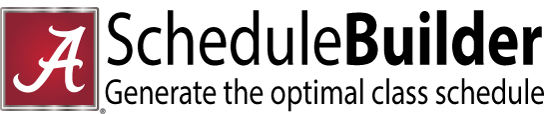
Schedule Builder allows students to build and register for the optimal class schedule based on course preferences and setting aside time for breaks during the week. These breaks can consist of work, practice, and other activities during which you are unable to take classes. Use Schedule Builder to generate the class schedule that fits your schedule.
Students can access Schedule Builder by logging in to myBama and selecting the Student Page. In the Academic and Student Services channel, expand the Registration option and select Schedule Builder.
Please refer to the Schedule Builder Reference Guide for additional information.
Troubleshoot browser settings for Schedule Builder using the Troubleshooting browser settings for Schedule Builder.
- Login to myBama.
- Select the Student page.
- In the Academic and Student Services channel, click on “Registration”, then select “Look Up Classes”.
- Select a subject (or click and drag with your mouse to select all subjects) and any other search criteria you want to use. A subject must always be selected for a search.
- Once you’ve found your class, check the box to the left to select it. If there is a “C” in this space, then the class section is closed.
- Once you’ve checked the box, click “Register” at the bottom of the page.
- Repeat the process for your entire schedule.
- To view your schedule, click on the link entitled “Week at a Glance” in the Registration menu. This calendar reflects our semester schedule. As classes begin on a Wednesday, the first week shown starts all classes starting on Wednesday. To see the full schedule, click the “Next Week” link.
- Login to myBama.
- Select the Student page.
- In the Academic and Student Services channel, click on “Academic Records and Curriculum”, then select “View Holds”. Information on the hold will be displayed.